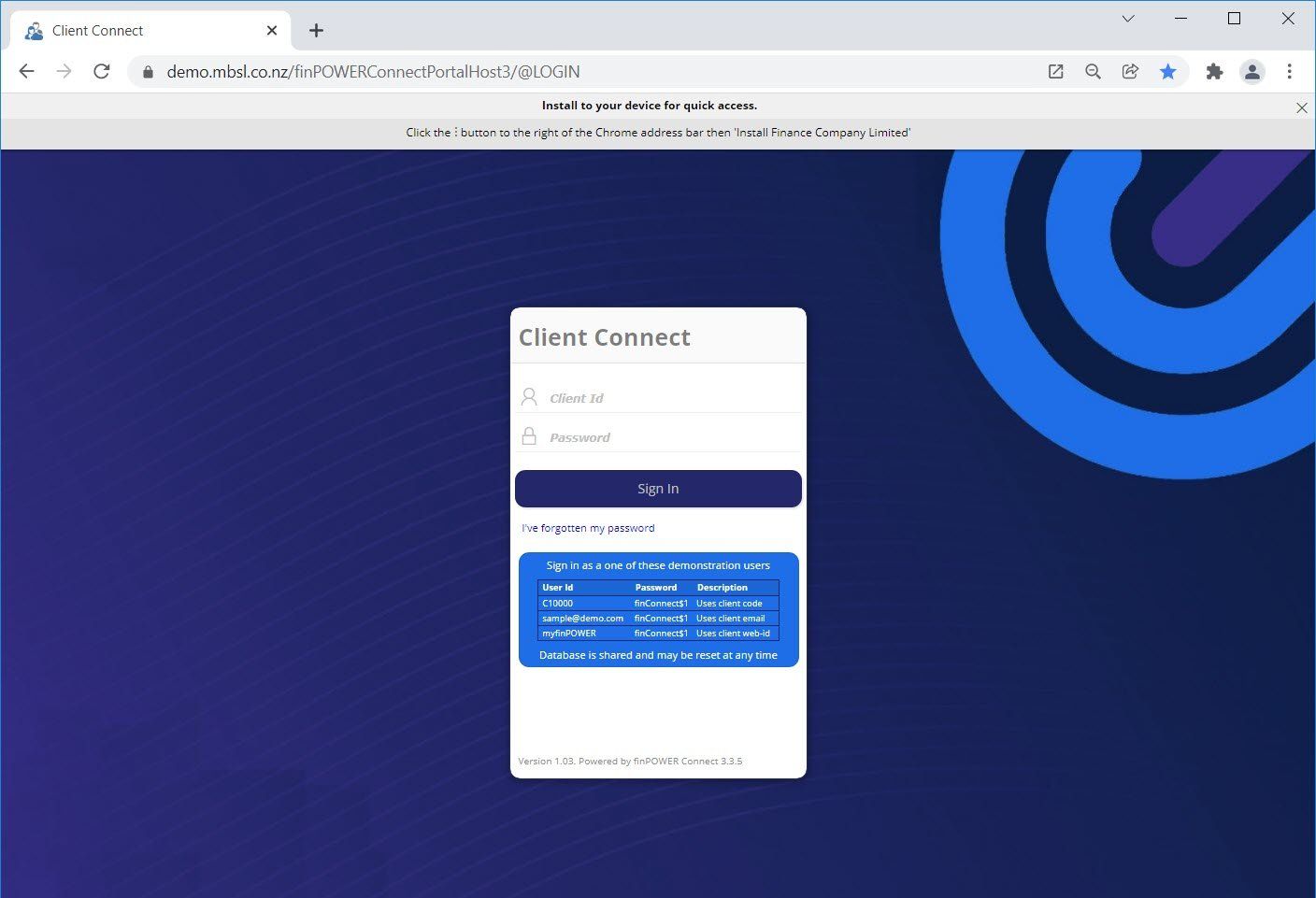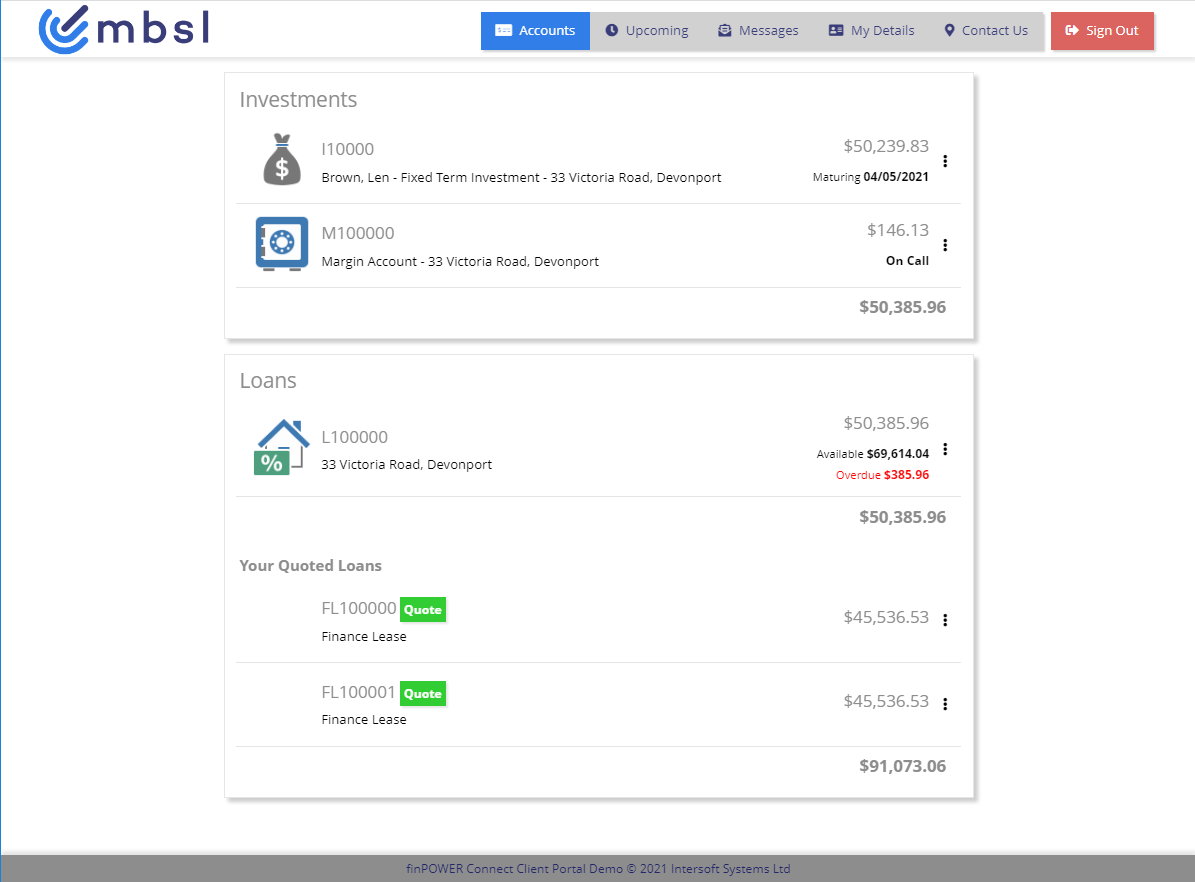Portal Pages
Login
All Clients accessing the Portal arrive firstly at the login page. As this is a "Client" Portal, there are no accessible pages unless logged in.
Useful Tips
Before a Client can log in, they must be configured to allow web access.
From finPOWER Connect: Client Form -> Web Access -> Check "This Client can access account information via the Web". The Client's password can be set and / or changed from here too.
Customisation
The following can be customised on this page:
• Theming
• Option to reset password (via "I've forgotten my password" link)