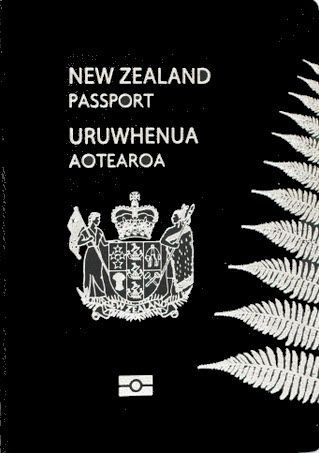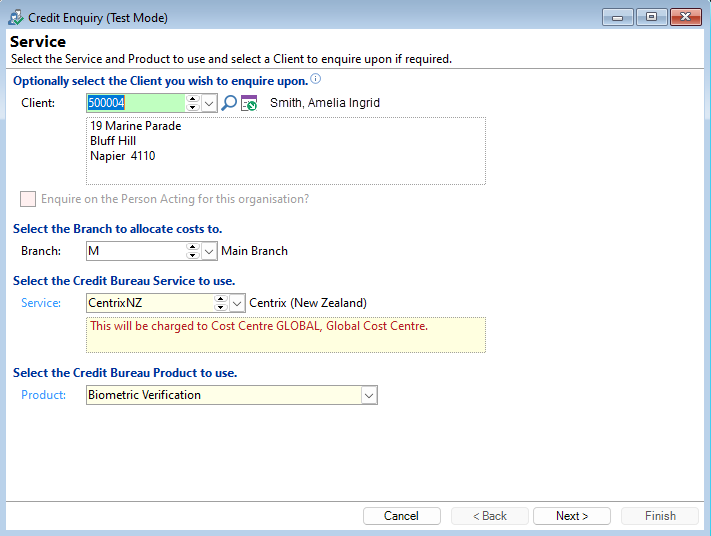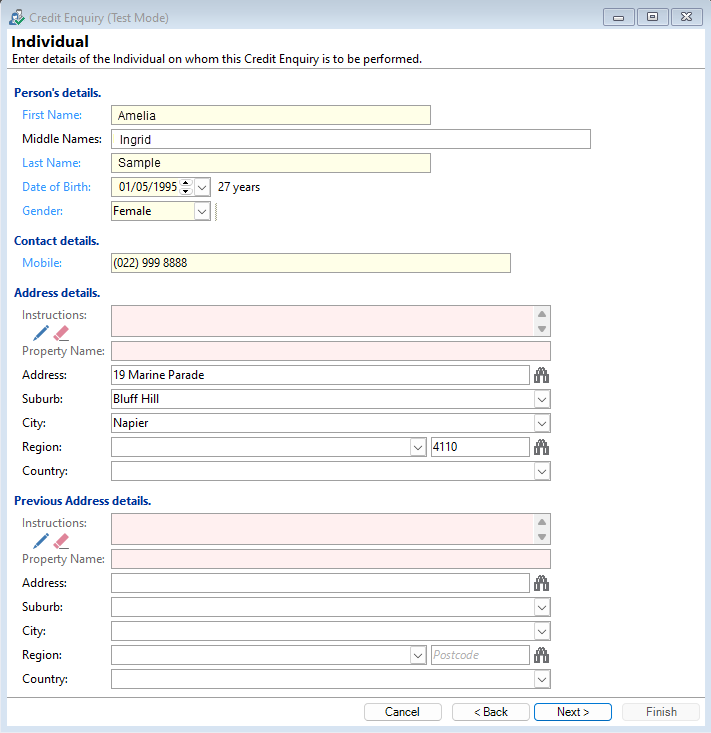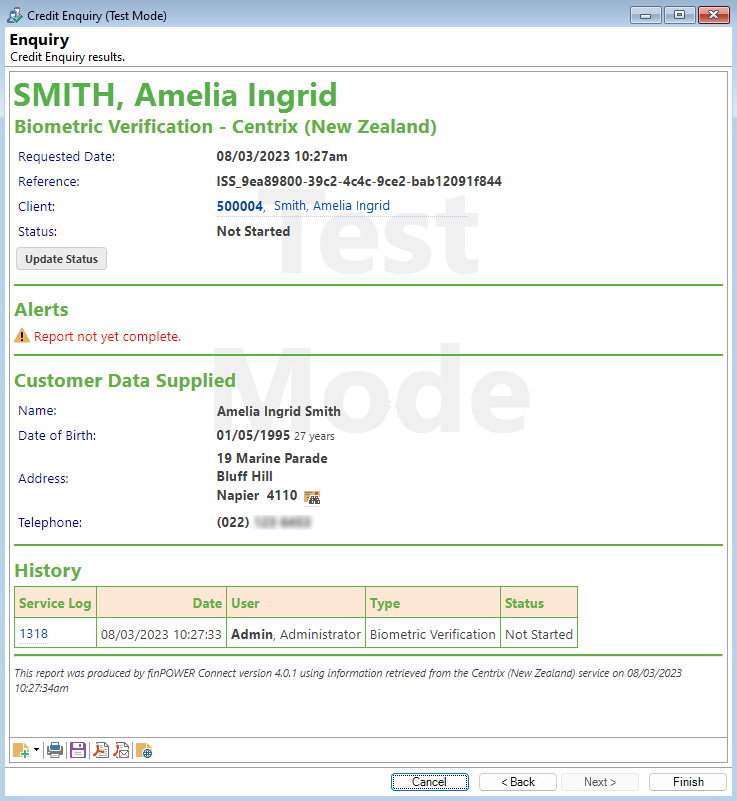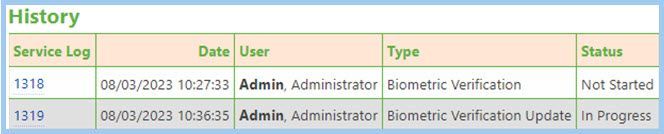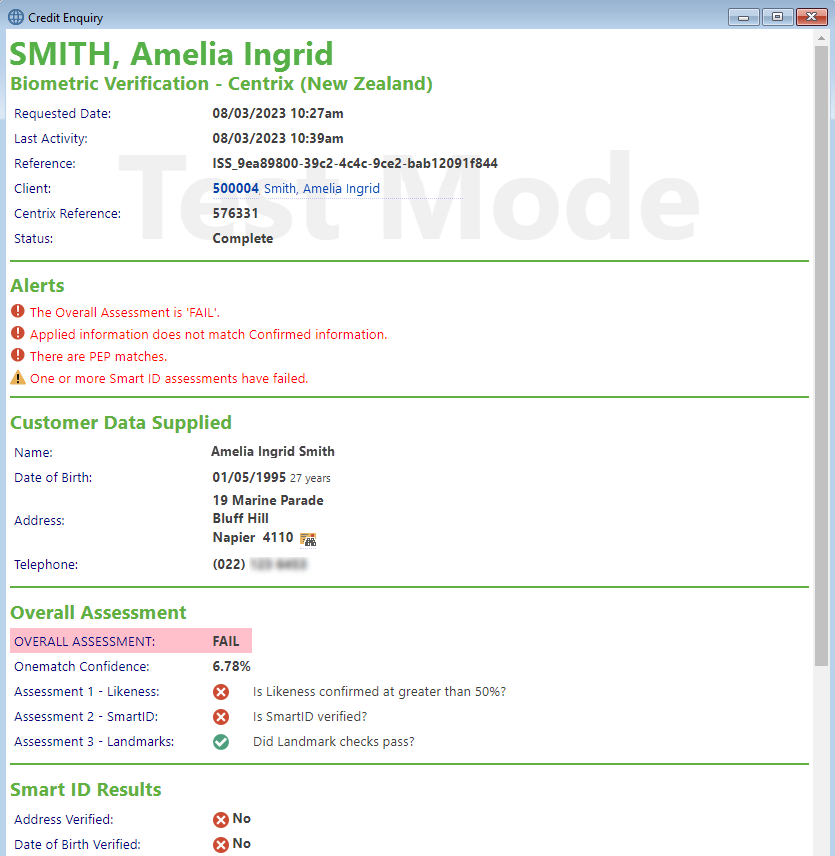AUTHENTICATION
Starting with a photograph of a Government issued identification document (passport, driver’s licence etc), Smart ID with biometrics intelligently reads the photograph. The software landmark tests the document , cross-referencing authenticity marks, and digitising any text in the image like name, date of birth, etc.
SmartID by Centrix can also capture the data on the identification document and push that through into an online application form for a truly seamless customer onboarding journey – minimising customer keystrokes.